TocaEdit Xbox 360 Controller Emulator windows xp 7 8 10
-
about the program
Xbox 360 Controller Emulator” allows your controller (gamepad, joystick, steering wheel, pedals, etc.) to function as an Xbox 360 controller. It allows you to remap buttons and axes and to drive cars with Steering Wheel and Pedals or to fly planes with Joystick and Throttle in games like “Grand Theft Auto”, “Mafia” or “Saints Row
Adding DirectInput Device (Controller)
- Connect your DirectInput Device (controller) to computer.
- Select
 Controller 1 tab and click on
Controller 1 tab and click on  Add... button.
Add... button. - Select controller you want to add-map and click on OK button.
- Enable controller by clicking on
 Enable # Mapped Device inside
Enable # Mapped Device inside  Controller 1 tab.
Controller 1 tab.
Configuring and Mapping Buttons and Axes
- Select
 Controller 1 tab ► General tab.
Controller 1 tab ► General tab. - Click on drop-down
 (drop-down menu with options will appear).
(drop-down menu with options will appear). - Map button or axis by selecting
 [Record] option and pressing button or moving axis on your controller.
[Record] option and pressing button or moving axis on your controller. - Click
 Save All button (at top right corner of application) when done.
Save All button (at top right corner of application) when done. - Minimise Xbox 360 Controller Emulator in order to reduce CPU use (program icon will be visible in tray).
- Launch the game and see how it works.
-
System Requirements
• Windows Vista or newer.
• .NET 3.5 (includes 2.0 and 3.0) - included in Windows 7.
In Windows 8 and 10: Control Panel > Programs and Features > Turn Windows features on or off > enable “.NET Framework 3.5 (includes 2.0 and 3.0)”.
• .NET 4.6 (includes 4.0) - included in Windows 8 and 10.
• DirectX End-User Runtime (June 2010) - Required regardless of OS; .NET MUST be installed prior to the DirectX update.
• Visual C++ Redistributable for Visual Studio 2013 - For x64 systems install both x86 and x64 redistributables.
- download
Hey! Have fun ^^!


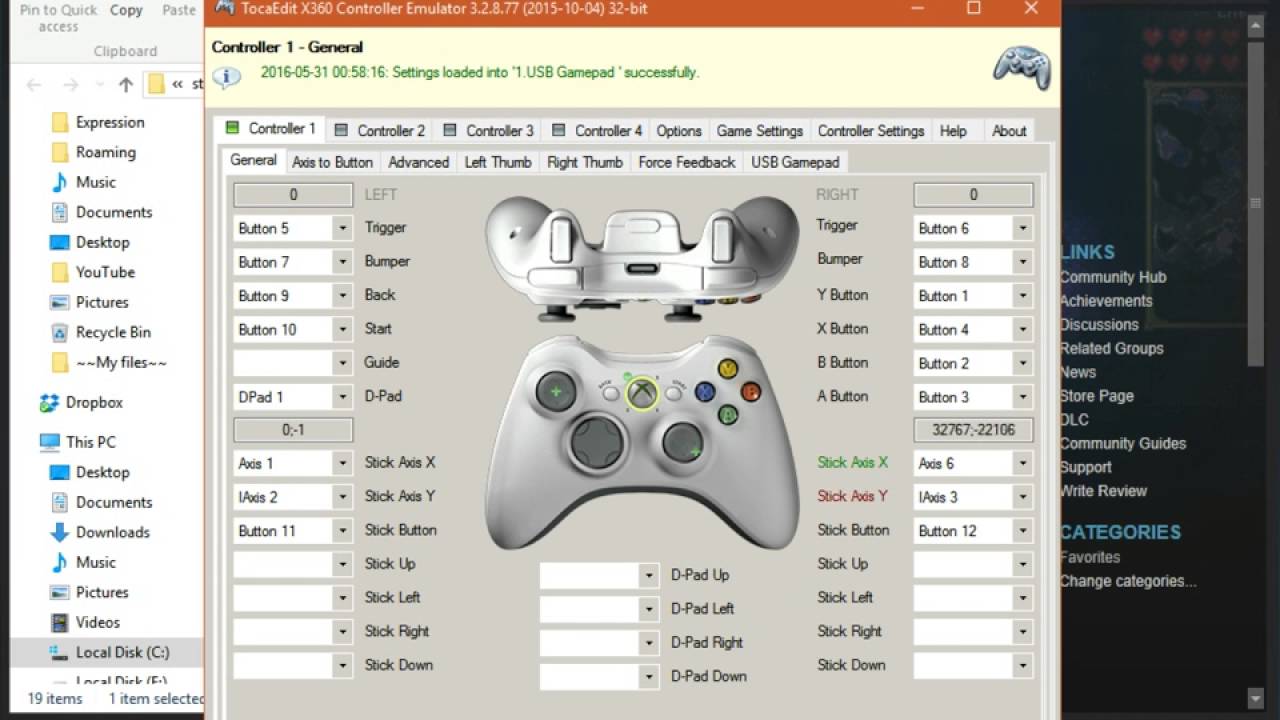



hcf.
ردحذفإرسال تعليق